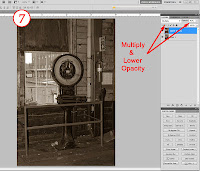If you’re a working photographer, you know it’s always a good thing to get out there and do something in your community that not only makes you feel good, but gets your face in front of potential customers. One of the events I really enjoy is an annual Christmas Party held at a local non-profit club.
Each year the club holds a party and donates toys for local
kids, and they always make sure no child goes away without a gift. It really is a
great time and a lot of fun. The whole purpose of this particular club is to provide a safe and
healthy environment where fellowship, education, resources and other activities
provide a direct impact on our community and it’s great to be part of
something having such a positive impact on my area.
I’ve been lucky enough to shoot this event since the club opened three years ago. I also donate my services on a few other fun events they offer. It’s a win-win situation because not only does it make me feel good, but it gets my face out there in front of potential customers.
Over the last 3 years I’ve gotten to know a lot of the parents of the kids and have booked family sittings, some weddings and a few other events because of it. Now if you’ve ever been involved in anything like this, you realize how much work goes on in the background to make it a reality. There is always a core group of men and women that goes the extra mile to make sure everything goes off smoothly and I enjoy donating my services to such a good cause. Plus, I like taking photos of the kids with Santa. Afterwards, this club has a little party for the adults and it gives me another chance to meet some great people.
If you’re not doing something like this in your area, you might want to look into it. It feels good to get involved in events like these and it’s an excellent opportunity to meet some great people (potential customers) and get your face out there…… Plus, did I mention, it’s a lot of fun!
I’ve been lucky enough to shoot this event since the club opened three years ago. I also donate my services on a few other fun events they offer. It’s a win-win situation because not only does it make me feel good, but it gets my face out there in front of potential customers.
Over the last 3 years I’ve gotten to know a lot of the parents of the kids and have booked family sittings, some weddings and a few other events because of it. Now if you’ve ever been involved in anything like this, you realize how much work goes on in the background to make it a reality. There is always a core group of men and women that goes the extra mile to make sure everything goes off smoothly and I enjoy donating my services to such a good cause. Plus, I like taking photos of the kids with Santa. Afterwards, this club has a little party for the adults and it gives me another chance to meet some great people.
If you’re not doing something like this in your area, you might want to look into it. It feels good to get involved in events like these and it’s an excellent opportunity to meet some great people (potential customers) and get your face out there…… Plus, did I mention, it’s a lot of fun!
Remember,as always, keep shooting and have some fun!