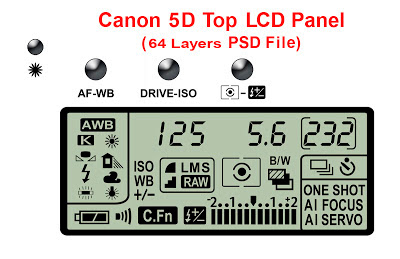 Everyone that uses Photoshop knows that Photoshop is much more than just a photo editing program. I'm constantly trying to learn something new every time I use it. I'm always creating new Actions and new Presets and then creating Droplets to run them. I think I'm pretty good with Photoshop, but I know I really haven't scratched the surface of the program.
Everyone that uses Photoshop knows that Photoshop is much more than just a photo editing program. I'm constantly trying to learn something new every time I use it. I'm always creating new Actions and new Presets and then creating Droplets to run them. I think I'm pretty good with Photoshop, but I know I really haven't scratched the surface of the program. Recently I had some extra time on my hands (I knew I'd be home most of the day waiting on a package that needed a signature) and decided to play around in Photoshop. I wanted to try to create something using only the tools in the program, no photos, no scans of photos or anything, everything totally from scratch using only Photoshops tools.
For my little project, I used an image from the PDF User's Manual from one of my cameras as a guide, it was an image of the top LCD panel on my Canon 5D. I know that the graphics in this manual were created using other programs, but I wanted try and create it using only Photoshop.
This little project turned out to be a major project. When I was done, I had a PSD file with 64 layers in 14 layer groups, with 15 smart objects with multiple layers in each of them (most of these with layer masks, but I didn't count them) and 9 regular layer masks.
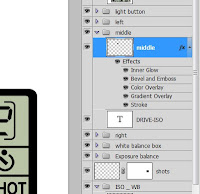 Even the little buttons above my LCD panel were created using all sorts of layer effects, to make them look rounded and shiny. Check out the image of the LCD panel above. I used 5 different layer effects to create that look and copied it over to the other buttons.
Even the little buttons above my LCD panel were created using all sorts of layer effects, to make them look rounded and shiny. Check out the image of the LCD panel above. I used 5 different layer effects to create that look and copied it over to the other buttons. The whole project took me over 6 hours from start to finish. Every little icon and symbol on my image was created from scratch. But believe it or not, the entire image file was only 18 MB's in the end. I showed this image to a few of my friends and they all said the same thing, "it must be nice to have that much extra time on your hands".
Oh, and by the way, my package arrived about an hour after I finished my project. And remember as always, keep shooting and have some fun!











