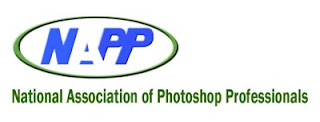 This is actually an updated reprint of an article I posted in June 2009. I’m still a huge fan of NAPP and highly recommend joining NAPP to all my friends who are into photography.
This is actually an updated reprint of an article I posted in June 2009. I’m still a huge fan of NAPP and highly recommend joining NAPP to all my friends who are into photography.If you’ve been shooting digital for a while, then you have probably experimented with some sort of photo software by now. Every Digital Camera comes with some software to help you process the images after you capture them. Some of the better cameras have their own version of software that does more than enough for the average shooter. But maybe you really enjoy playing around with your photos and want to learn more?
I actually got into Digital Photography about 11 years ago. Back then Digital Cameras were pretty new to the general public and I found that I really enjoyed playing around with my images after I shot them. I soon found out that when it came to editing your photos, the major player in photo editing was a program called Photoshop. Unfortunately a full version of Photoshop was expensive and I didn’t want to pay full price. So I shopped around online and found an unregistered copy on Ebay in my price range and I was off. Since then I’ve updated my copy a few times and am currently using CS5. As you might know, Photoshop can be very intimidating to the newbie, but I wanted to learn more, so I used to go online and check out anything and everything to do with Digital Photography.
One day I was in a local bookstore and picked up a copy of a magazine called Photoshop User and started browsing through it. I had never even heard of it before and I instantly fell in love with it. The magazine was filled with tips and tricks on learning Photoshop and even had tons of deals on photo gear and gadgets. But, the only way to get a subscription was to join NAPP for $99 per year. At that time, you got 8 issues of Photoshop User magazine which cost about $10 apiece if you purchased them at a bookstore, so that meant my net cost of joining was really only $19. Think about it, what can you actually get for $19 dollars these days anyhow? Here are just a few of the things you’ll find on their website. (Note: Starting in 2011 they now publish 10 issues a year at the same price) Since the time I originally posted this article they’ve added a quite few nice features aimed towards people who are new to either Photography or Photoshop. On the top right side of their websites homepage you'll even see links called 'Brand New to Photoshop' or 'Brand New to Photography'.
 Tutorials
TutorialsThe NAPP member website has a section for text and video tutorials written or taught by some of the top names in the Photoshop education including Scott Kelby, Dave Cross, Matt Kloskowski, RC Concepcion, Corey Barker, Lisa Snider and a ton of others. As of the moment I am writing this blog post, there are almost 1500 tutorials.
Member Discounts
Let me just rattle off a few places that offer discounts to NAPP members… Dell, Drobo, Adorama, Mpix, Kelby Training, Hoodman, Corel Painter, onOne Software, MacMall, LensProToGo, Office Depot, B&H, and a horde of Photoshop software plug-in makers. I have used the one for B&H enough times to pay for my membership practically. At B&H they not only give you a discount but they include free shipping too! Nice huh?
Magazine Section
This is a very useful section for sure. In every issue of the magazine they have tutorials with downloads of the image files so you can work along with the article. In this section you can access past articles and tutorials as well.
Portfolios
The NAPP member website has a section for uploading images that you have created into a nice online portfolio that can be viewed by other members. It’s a nice way to check out other member’s photography.
Help Center
This is one of my favorite things about NAPP. Have you ever tried to do something in Photoshop or Lightroom that you just couldn’t get right? Ever had a question about camera gear or computer equipment that was driving you nuts? Just go to the NAPP Help Center and see if your question has already been answered before. If it hasn’t, then submit your question and they’ll email you with the answer!
Forums
This is the NAPP members community. When you register here you can post questions or comments of a variety of subjects like Photoshop Discussions, Graphics or NAPP classifieds, just to name a few. This is a great way to network with other photographers and designers.
H.E.L.P. - Quick Video Tips
HELP stands for How-To Educational Library for Photoshop. This is basically a help center to answer any questions you have regarding Photoshop by showing you a short video clip on the topic that you need help with. Just select the topic you need help with and a box will come up with associated topics to choose from with a short video tutorial. Nice huh?
Shortcuts, Brushes, and Styles
There is one page on Photoshop keyboard shortcuts, another with Patterns and Brushes and a third page with Actions and Styles. I use these resources all the time and they are always free to download and use.
NAPP Perks
There are additional perks that only members get. These perks include access to product reviews, the NAPP newswire, lots of freebies only available to members from various companies that make Photoshop plug-ins and other software. Plus you get access to the NAPP member forums. The forums are a massive resource that you can not only tap into but also contribute to on all topics relating to your Photoshop and photography passion. This is also a great medium to network with other members.
The NAPP Store
The NAPP store offers books, DVD’s, online training, and seminars at a reduced cost to members. In some cases we are talking about greater than a 50% discount! Once you become a NAPP member you will never buy another book at full cost again!
PhotoshopLightroom 3 and Adobe Photoshop CS5 Learning Centers
Now these sections are aimed at people just getting started in Lightroom 3 or CS5. They have a bunch of short videos describing features of both programs. Even people who’ve been using it for a while can pick a tip or two here.
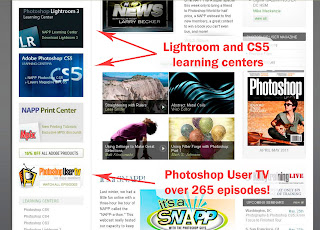 Photoshop User TV
Photoshop User TVThis is definitely one of my favorite perks from membership to NAPP. Not only do you get to view Photoshop User TV weekly, but you can also download previous episodes and watch them on your Ipod or your PC anytime. I’ve been watching the show since episode # 1 (Oct.24th 2005) and I always look forward to the next weeks show. They are now up to episode 266! Nice huh?
The fee for a NAPP membership is still only $99. Now factor in that you get 10 issues of Photoshop User magazine, access to members only forums, Online Tech Support, helpful product reviews, access to over 1000 Photoshop and Lightroom tips and tutorials and hundreds of product discounts. You also receive discounts for seminars, online training, Photoshop World tickets, books, DVD’s, not to mention and access to all the Photoshop User TV. You’ve got to admit; in this day and age this is an exceptional deal any way you look at it! It is almost like NAPP is paying YOU to join! Use this link and download a copy of Photoshop User magazine for free.
So what’s stopping you from joining? Click on one of NAPP links on my site and join today! And remember, keep shooting and have some fun!











